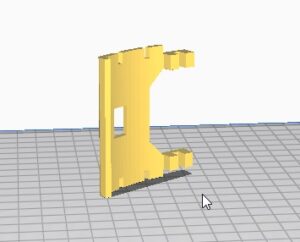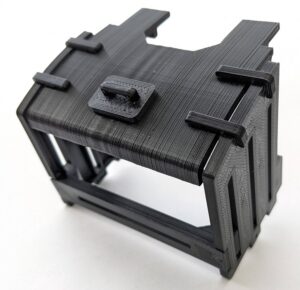Assembly is completed in this process.
Parts(Cover)
- Cover_Top (upper center)
- Cover_Joint
- Cover_Side (upper left and right)
- Cover_Front (center)
- Cover_USB (bottom right)
- Cover_Servo (bottom left)
Cover_Top is printed out sideways.
assembly
Assemble Cover_USB.
Assemble the cover as shown in the picture.
Insert the Micro:bit and attach the cover to the body.
You can also attach the servo cover and body cover as you like.
If it is unstable, fix it with M1.4 tapping screws.
If you first make a pilot hole with a 1 mm drill, it will be easier for screws to enter.
This completes the assembly.